Department Laboratories
LIST OF EXPERIMENTS
All experiments from Part A, Part B and Part C are mandatory
Part A: Robotic Manipulators (3 DOF or greater) (All experiments mandatory)
- Joint space and Cartesian space trajectory planning for a pick and place task
- Obtain forward and inverse kinematic models (check end effector and joint positions with theoretical and actual values)
- Point to point control and continuous path control
Part B: Mobile Robots
- Control of mobile robot for moving to a point (xg, yg) , following a line (ax+by+c=0), moving to a specific target orientation (θg) (Closed loop control considering kinematic models)
- Obstacle avoidance of a mobile robot while moving to a point.
- Localization of a mobile robot using LIDAR
PART C: Sensor based experiments
- Calibration of sensors-sonar, IR sensors and obtain the calibration curve
- Object detection using any one standard algorithm
- Object tracking and visual servoing
- Following a moving target/ Object tracking from a moving vehicle
PART D: Mini Project (any one –compulsory)
- Design and develop a servo controlled robotic manipulator (1 DOF) with visual feedback for pick and place task
- Design and develop a mobile robot capable of obstacle avoidance and localisation
- Assemble a quadcopter drone kit and make it hover.
List of Experiments
PART A: 10 Experiments mandatory
- Writing a Simple Publisher and Subscriber, Simple Service and Client, Recording and playing back data, Reading messages from a bag file(Python/C++)
- Getting Started with Turtlesim
- Familiarisation with Rviz — Markers: Sending Basic Shapes — use visualization_msgs/Marker messages to send basic shapes, to send points and lines (C++), Interactive Markers: Writing a Simple Interactive Marker Server, Basic Controls
- Introduction to tf — broadcast the state of a robot to tf, get access to frame transformations, Adding a frame, waitForTransform function, Setting up your robot using tf, publish the state of your robot to tf, using the robot state publisher.
- Building a Visual Robot Model with URDF from Scratch, Building a Movable Robot Model with URDF, Adding Physical and Collision Properties to a URDF Model.
- Familiarisation with Gazebo–How to get Gazebo up and running, Creating and Spawning Custom URDF Objects in Simulation, Gazebo ROS API for C-Turtle, Simulate a Spinning Top, Gazebo Plugin – how to create a gazebo plugin, Create a Gazebo Plugin that Talks to ROS
- Create a Gazebo Custom World (Building Editor, Gazebo 3D Models), Add Sensor plugins like Laser, Kinect, etc. to URDF of mobile robot
- Create a 3DOF robotic arm from scratch
- Familiarisation with MoveIt through its RViz plugin, Motion Planning with the Panda or other robot models.
- Create Moveit package for robotic arm simulation and add controllers, Plan a path for a 3DOF Robotic Arm and execute the same, Move the 3DOF arm to a desired goal point
- Attach 2DOF gripper as the end effector of 3DOF arm and execute gripping operations, Execute Pick and Place Operation
- Familiarisation with 2D navigation stack, Basic ROS Navigation, Start robots in simulation.
- Execute SLAM Mapping (Lidar based) using a differentially driven mobile robot
- Execute AMCL Navigation in a known environment using a differentially driven mobile robot
PART B (Hardware experiments) – (2 experiments mandatory)
- Familiarise ROS Serial Arduino for hardware interface.
- Obstacle avoidance using a differentially driven mobile robot
List of Experiments
- Experiments using hydraulic actuators and study of their performance under various operating conditions.
- Experiments using electro-hydraulic systems and study of their characteristics
- Experiments to implement logic using electro hydraulics.
- Experiments using pneumatic actuators and study of their performance under various operating conditions.
- Experiments in pneumatics logic
- Experiments in electro-pneumatics
- Experiments using proportional and servo hydraulic valves.
- Experiments on PLC
- Interfacing PLC with electro-hydraulics and electro-pneumatics
- Experiments on Motion Logic Drive, Variable Frequency drive
- Experiments on SCADA
- Simulation of hydraulic, pneumatic, electrohydraulic, electropneumatic circuits in simulation package (eg Automation Studio)
LIST OF EXPERIMENTS
- Exercises on Milling Machine: – Face milling, end milling – spur and helical gear cutting – milling of key ways, T slot cutting, Inspection of the work using measuring instruments
- Exercises on Centre Lathe: – Facing, plain turning, step turning, taper turning and form turning, groove cutting, knurling and chamfering, multi-start thread, square thread and internal thread, Inspection of the work using measuring instruments
- Exercises on Grinding machine: – Exercise on surface grinding, cylindrical grinding and tool grinding, Inspection of the work using measuring instruments
- Exercises on Welding: – Exercises on arc and gas welding – butt welding and lap welding of M.S. sheets.
- Preparation of program and Exercise on CNC lathe including simulation: -turning, step turning, taper turning, thread cutting, circular interpolation etc.
- Preparation of program and Exercise on CNC milling machine including simulation: – surface milling, pocket milling, contour milling etc.
- Use of CAM software for generation of CNC code from CAD data.
- Exercises on Rapid Prototyping: – 3D printing – simple box, helix shape, U bracket
I. Introduction Principles of drawing: – Free hand sketching, manual drawing, CAD drawing etc. Code of practice for Engineering Drawing: -BIS specifications – lines, types of lines, dimensioning, sectional views, Welding symbols, riveted joints, keys, fasteners –bolts, nuts, screws, keys.
II. Limits, Fits – Tolerances of individual dimensions – Specification of Fits – basic principles of geometric & dimensional tolerances. surface roughness, indication of surface roughness etc.
III. Preparation of production drawings and reading of part and assembly drawings, Exercises on Fasteners, Couplings- Oldham’s coupling, flexible couplings, universal joints.
IV. Introduction, input, output devices, introduction to drafting software like Auto CAD, basic commands and development of simple 2D and 3D drawings, Different file formats for 3D modelling (IGES, STL etc.) Drawing, Editing, Dimensioning, Plotting Commands, Layering Concepts, Matching, Detailing, Detailed drawings.
V. Exercises on 3D solid modelling: -Plummer block, bearings, guideways, generating 2D from 3D, assembly drawing of mechanical engineering parts. Exercises on valves, couplings, gears and gear trains, belts, pulleys, modelling of robot grippers. Incorporating electronic components in CAD models.
LIST OF EXPERIMENTS
Part A: Electronic Circuits
- Clipping and clamping circuits using diodes
- RC coupled amplifier using BJT in CE configuration- Measurement of gain, input and output impedance and frequency response
- JFET amplifier- Measurement of voltage gain, current gain, input and output impedance
- RC phase shift oscillator using BJT and OPAMPS
- OPAMP circuits – Design and set up of inverting and non-inverting amplifier, scale changer, adder, integrator, differentiator
- Comparator and Schmitt Trigger using OPAMPs
- Astable and monostable circuit using IC 555
- Design and testing of zener voltage regulators
Part B: Digital Electronics
- Realisation of SOP & POS functions after K map reduction
- Half adder and Full adder realization using NAND gates
- 4-bit adder/subtractor using IC 7483
- BCD to decimal decoder and BCD to 7-segment decoder and display
- Study of multiplexer IC and realization of combinational circuits using multiplexers
- Study of counter ICs (7490, 7493)
- Design of synchronous up, down and modulo N counters
- Study of shift register IC 7495, Ring counter and Johnson counter
PART C: Part C is compulsory
- Introduction to PCB layout software
- Verilog implementation of full adder, 4-bit magnitude comparator
LIST OF EXPERIMENTS
Part A: 8051 Assembly language Programming
The programs shall be written in assembly language. The interfacing modules may be developed using Embedded C.
(5 experiments mandatory)
- Arithmetic Operations-32 bit addition, subtraction
- Data Transfer-
- Sorting
- Multiplication by shift and add method
- Time delay generation and relay interface.
- ADC interface.
- DAC interface with wave form generation
- Display (LED/Seven segments/LCD) and keyboard interface.
- Stepper motor and DC motor interface
Part B: Arduino Programming using Arduino IDE (5 experiments mandatory)
- Toggle the ON/OFF status of an LED with a Switch
- Turn a Relay ON and OFF
- Control the speed of a DC Motor
- Interfacing Stepper Motor
- Serial Communication Program
- Interfacing Seven Segment Display/ Alphanumeric Display
- ADC operation of Arduino using Potentiometer and Display
Part C: Project
Mini Project using at least one sensor and one actuator